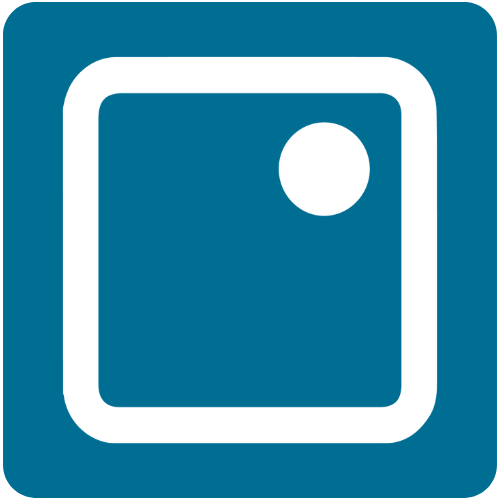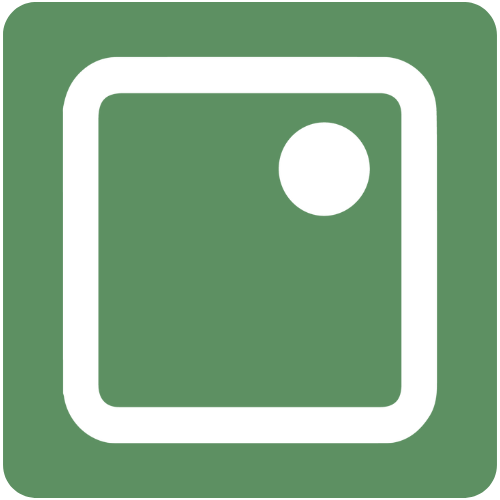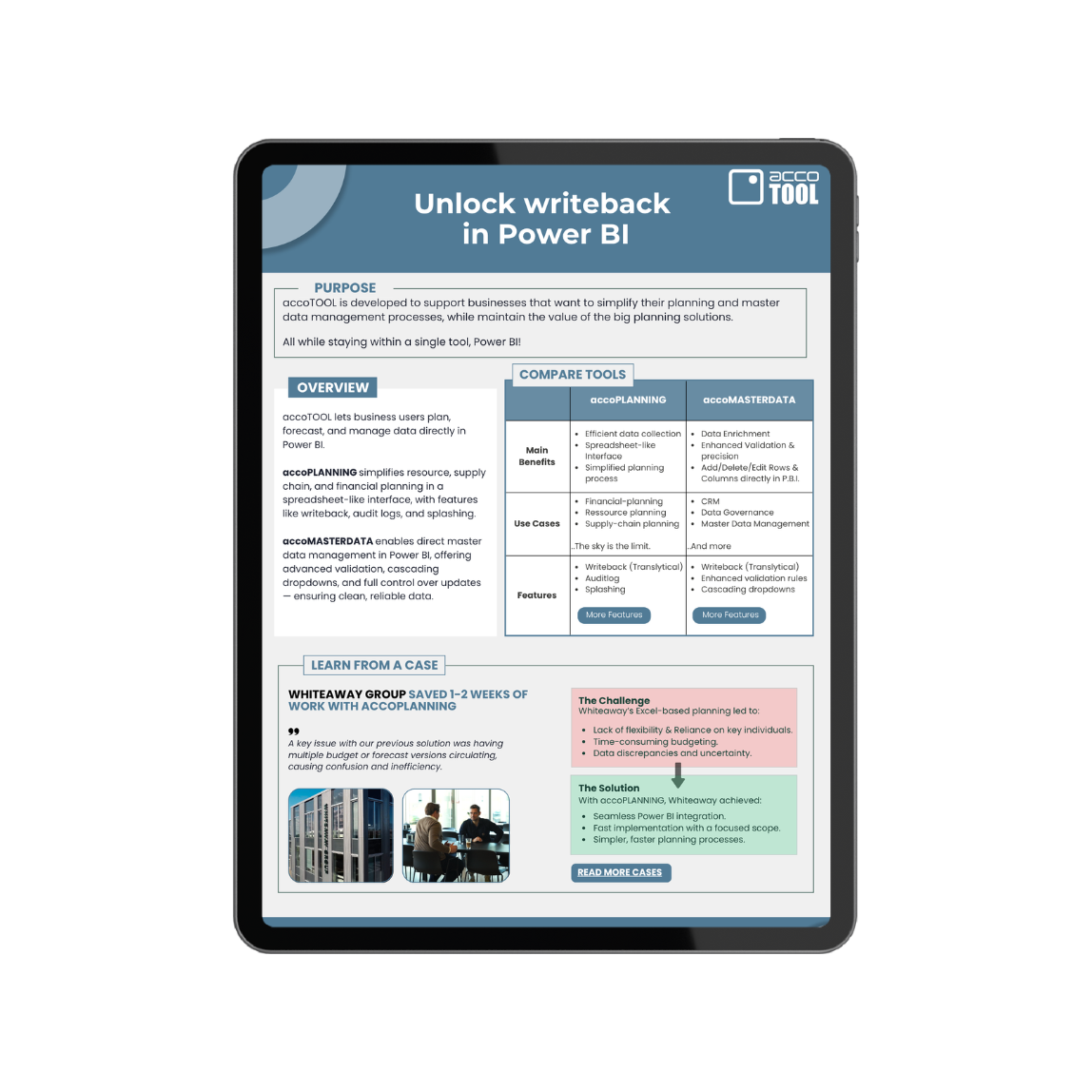Compare
accoPLANNING, accoMASTERDATA & accoCOMMENT
All tools live under the accoTOOL brand, so you can mix and match depending on your needs.
Master your Planning and Forecasting
If you’re focused on planning, forecasting, and reporting,
accoPLANNING is your go-to solution.
Perfect your Data Consistency
If your priority is maintaining clean, reliable master data, then accoMASTERDATA is the tool for you.
Elevate Your Collaboration
If you need to capture rich contextual feedback and strengthen decision-making,
accoCOMMENT is the tool for you.
We are here to help
Which tool should you choose?
"The purpose
of the visuals differs"
Although the visuals are developed with the same architecture, the purpose of the visuals differs!
accoPLANNING is developed to support business users with operational planning on all levels from financial Planning to production-planning. Through automated processes and ease of use.
accoMASTERDATA is developed with the vision of giving companies a possibility of maintaining masterdata directly in Power BI through additional focus on validation and precision.
accoCOMMENT is developed to support collaborative planning and reporting by enabling rich-text comments with workflows and audit trails ensuring transparency and accountability.
Combine accoTOOL visuals
for a holistic data solution
Each accoTOOL visual delivers distinct capabilities that support different business needs.
By combining multiple accoTOOL visuals, organizations can transform Power BI from a traditional reporting tool into an active platform for data management and planning — supporting the entire FP&A cycle.
Thanks to the tight integration with Power BI and SQL databases, organizations gain a flexible foundation for all manual data-entry processes, without relying on external tools.
What does this mean in practice?
- A single source of truth: Master data is centrally governed and kept consistent across reports and models.
- Connected planning and reporting: Updates automatically flow through to forecasting and planning models.
- Reducing manual tasks: Automates data-pickup and eliminates parallel redundant processes.
- Higher data quality: Data becomes more consistent, accurate, and reliable.
- Faster decisions: Workflows become simpler, clearer, and more structured.
- Power BI becomes an active management platform — not just a reporting interface.
- Turns Power BI into a live management platform - Not just a reporting interface
In short:
More structure, less complexity, and a platform that drives confident, data-driven decisions.
Let accoTOOL transform your Power BI useability
Discover how accoTOOL can help your organization unlock writeback in Power BI.
Ready to dive in?
Start your free trial today.
Download accoPLANNING on Microsoft AppSource at no cost for a limited time (30 days).